
In her skin shading tutorial for Unreal Engine, Helena Hansen shared her expertise and techniques on how to create realistic skin shading in video games. Her tutorial has become a valuable resource for game developers who want to improve the quality of their games by creating more lifelike characters. With Helena Hansen’s skin shading tutorial, game developers can now achieve better results in less time.
Introduction
Sometime last year, I made myself the goal of making a skin shader with masking, which would work with my base mesh. I enjoy solving problems, and i saw this as a great opportunity to challenge myself in terms of technical capabilities.
I wanted to have full control of the roughness in the different areas of the face, whilst still making use of my general roughness mask techniques I use inside Substance Painter. I also wanted to be able to layer and use different detail normal maps (big pores on the nose, smaller and rougher pores on the cheeks, etc.) and do some color tweaking. Essentially, I wanted more control of my skin texturing process, whilst simultaneously making a shader that could fit any model with the same UV-set.

You can get the basemesh i made and used for this project here (its free):
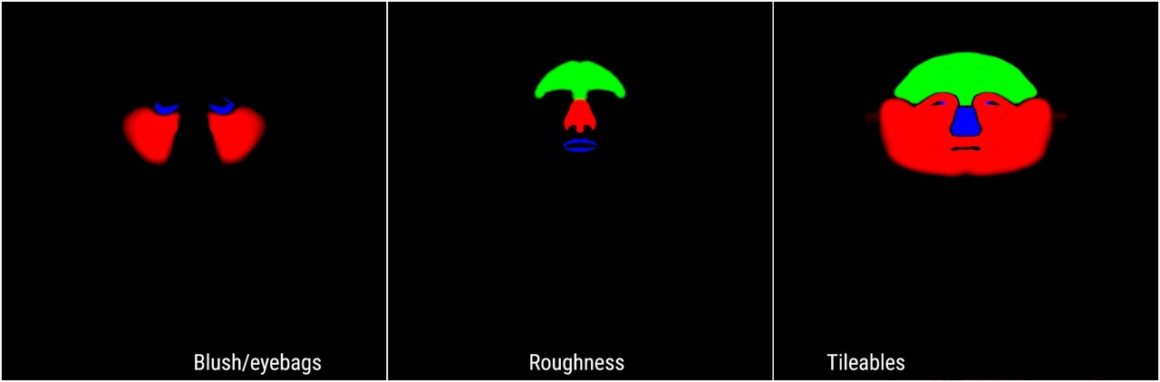
The masks were made in Substance Painter, simply driving the different functionalities into RGB masks. That way the shader could be setup to only control a specific functionality within the desired area
The detail normals for the tillable masks I made inside of substance painter. You can see the breakdown of this project in my portfolio.
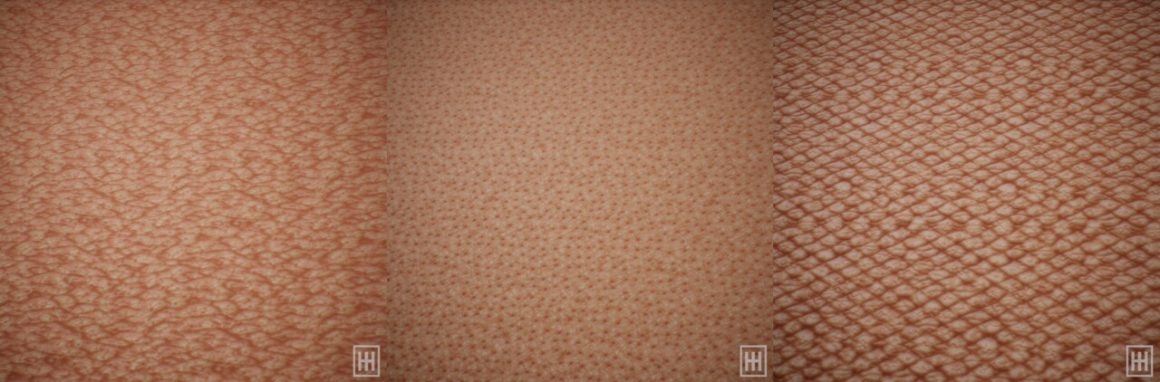
Here’s how it works in action;
Blush / eye bags:
I wanted to be able to control the saturation of the skin along with the blush and eye bags, for which the colors can also be changed. This could also have been adjusted to add freckles, sun damage, makeup and the like.
Baked Normal:
I added parameters to my baked normal map so that the intensity could be adjusted. I usually do this for all my shaders since it is a nice touch, and the more control i have the better.
Detailnormals (overall):
Detail normals (or micro normals/detail) are essentially what drives the crisp and smaller detail which will hold up even if the model is up close and creates a nice break-up to the lights.
Detail normals, forehead:
Detail normals, nose:
Specular:
Roughness zones:
Being able to control the roughness completely in the different areas of the face was an absolute game changer for me, as i usually go back and fourth between Painter and Unreal, what feels like a thousand times, in order to get it completely to my liking. being able to adjust it fully inside of the shader, saves me a lot of time. In the video below it can be seen that i am able to control the roughness of the face, nose and lips individually
Optional Rain:
Just as a fun side challenge, i decided to add optional rain as a switch that could be turned on and off. This works through a RGB rain mask as well, as i have been using thus far for the functionality above;


How is it set up
Shader breakdown:
The shader may look a bit intimidating at first glance, but it is really not that complicated once we break it down;
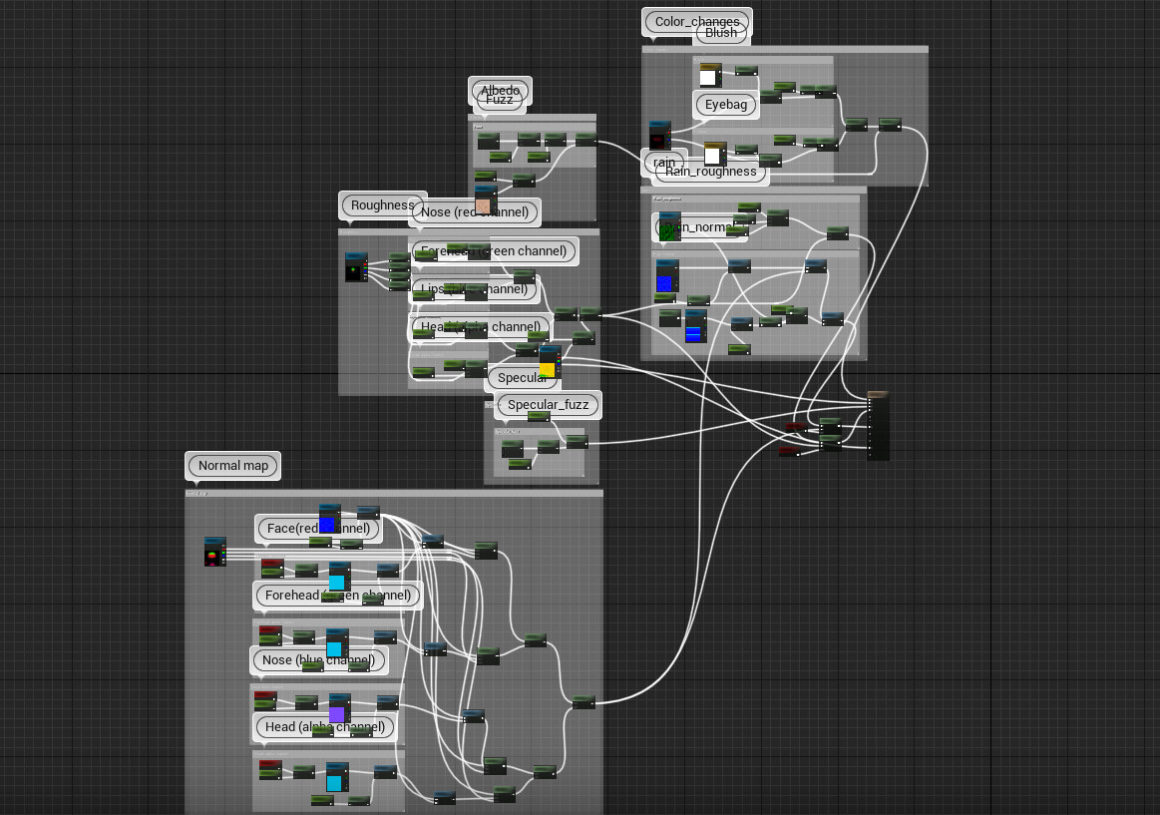
Roughness:
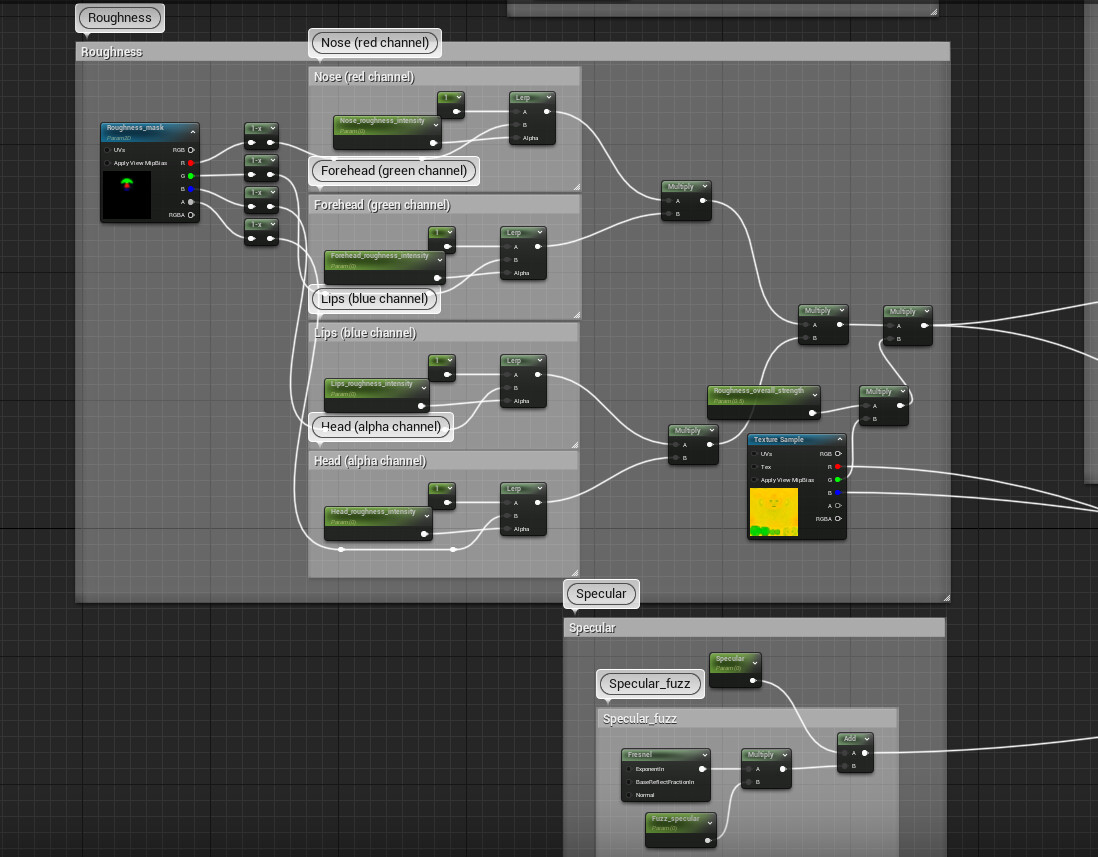
As you can see, I am simply extracting the individual RGBA channels of the mask and adding a parameter for controlling the roughness. It is then all multiplied together along with my roughness mask from Painter since I still want to be able to utilize the texture I did in there. The specular works through a Fresnel with a parameter, letting me control that soft fuzzy look around the face.
Normals:
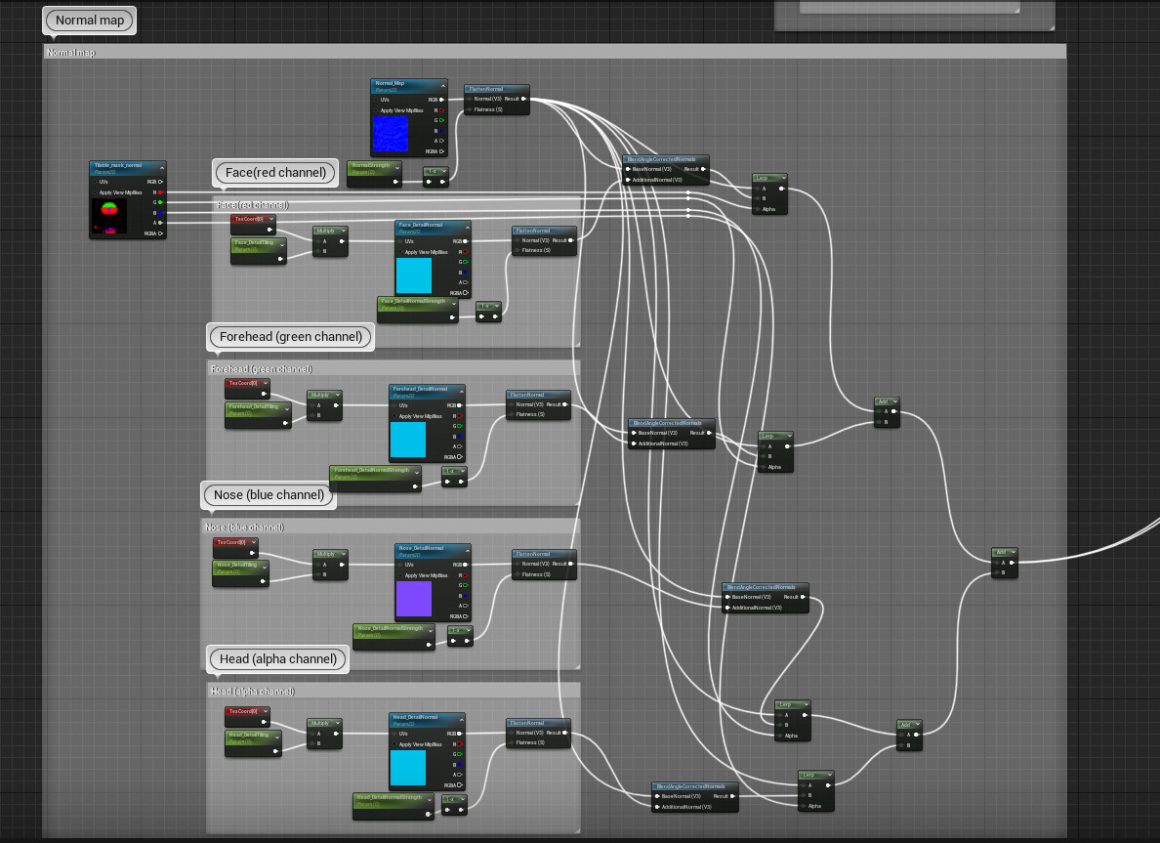
The idea behind the normals is the same as the roughness. I have my baked normal map from my high-poly, which is essentially leaped together with the parameters controlling the detailnormals of the different areas of the face.
Fuzz and Albedo:
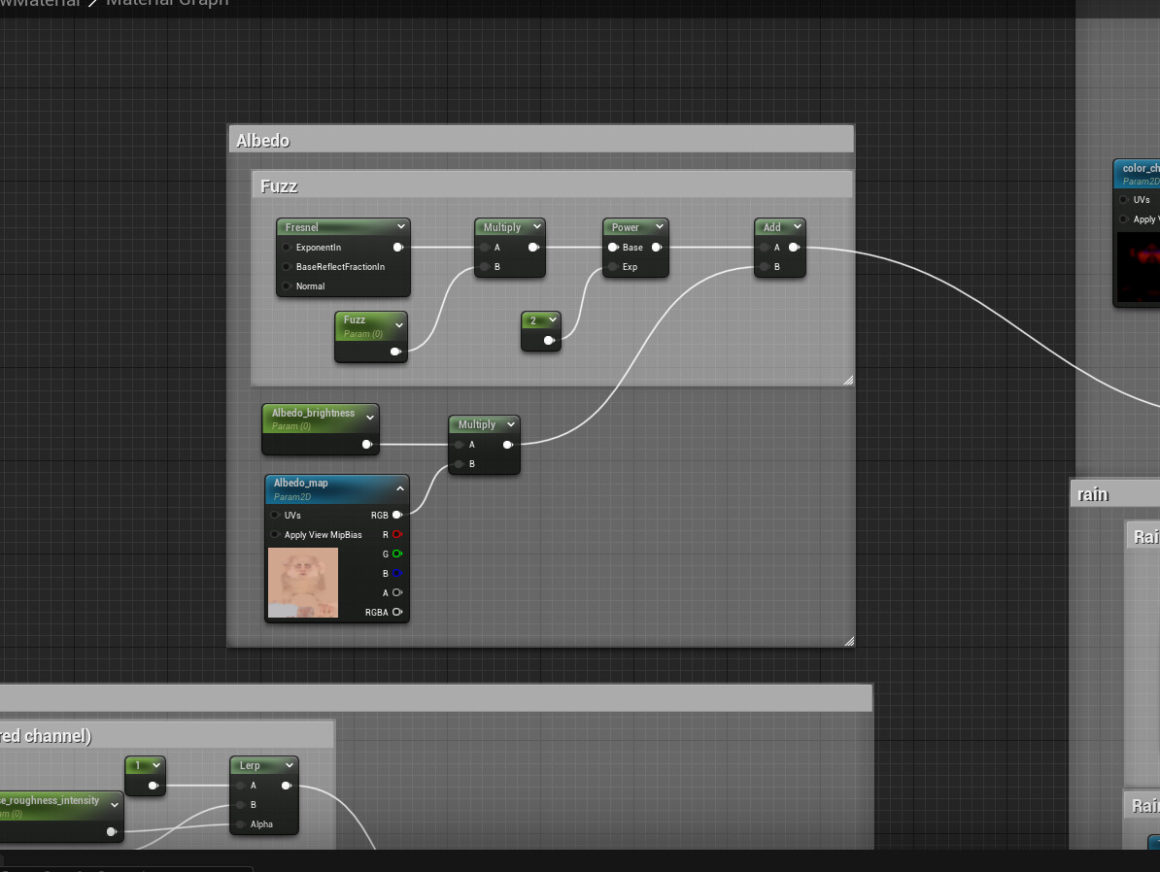
Blush and eyebags:
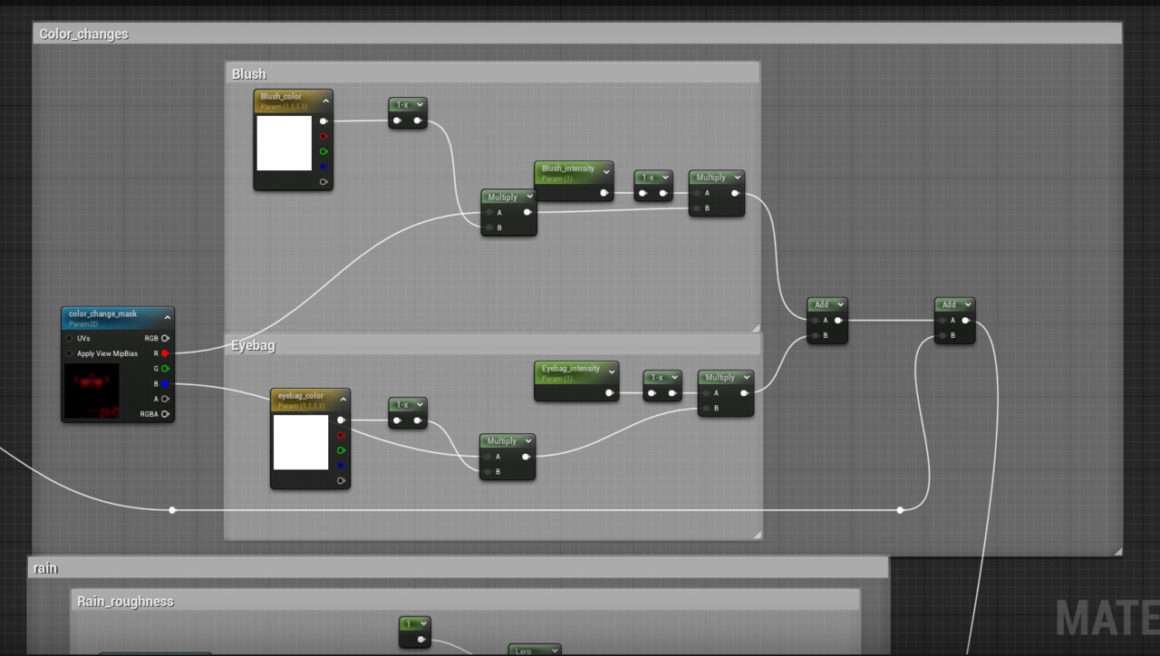
Optional rain:
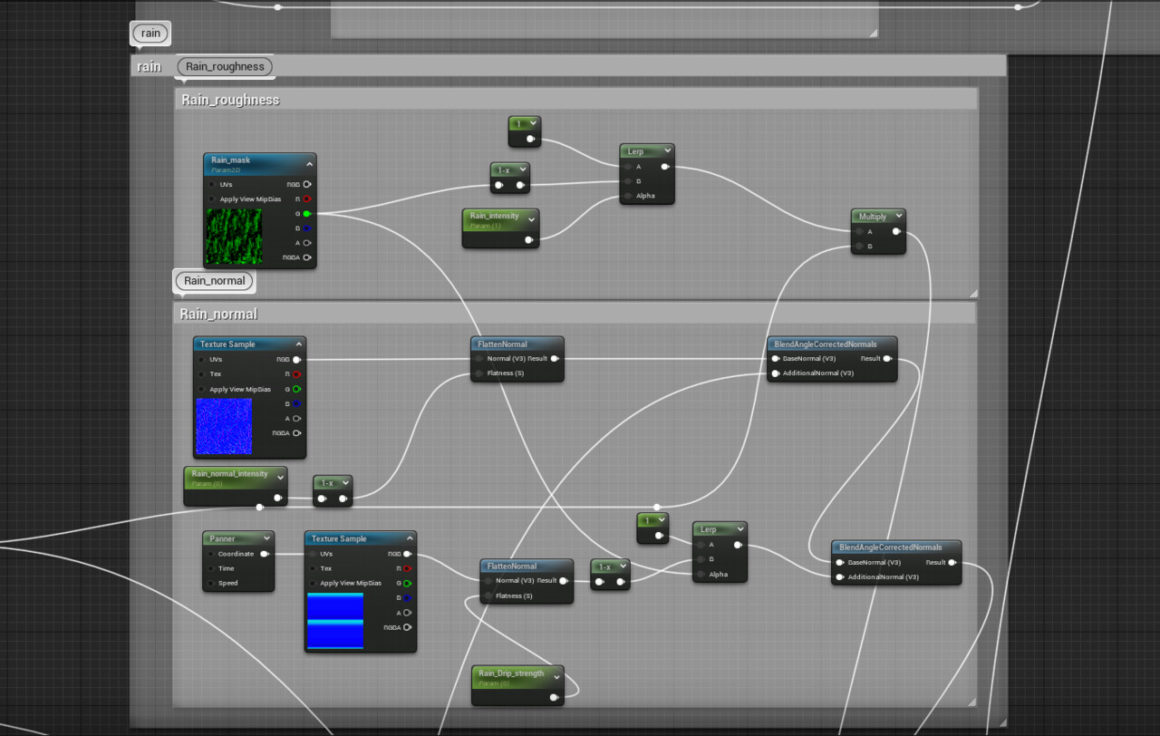
The Final Result:

It probably goes without saying, that workflows like these do not substitute good textures from Painter or other texturing software. A technique like this will be fully fruitful only by creating nice maps (albedo, normal, roughness, etc.).
I received some questions about how I create shaders like these. I hope that anyone who is interested will find it helpful.
Artwork: https://www.artstation.com/artwork/dKyx9K
Twitter thread: https://twitter.com/HelenaEHHansen/status/1643297152926375937
Cheers!
Join our community & Get inspired by TOP artists:

Most popular HD SKIN & EYE REFERENCES
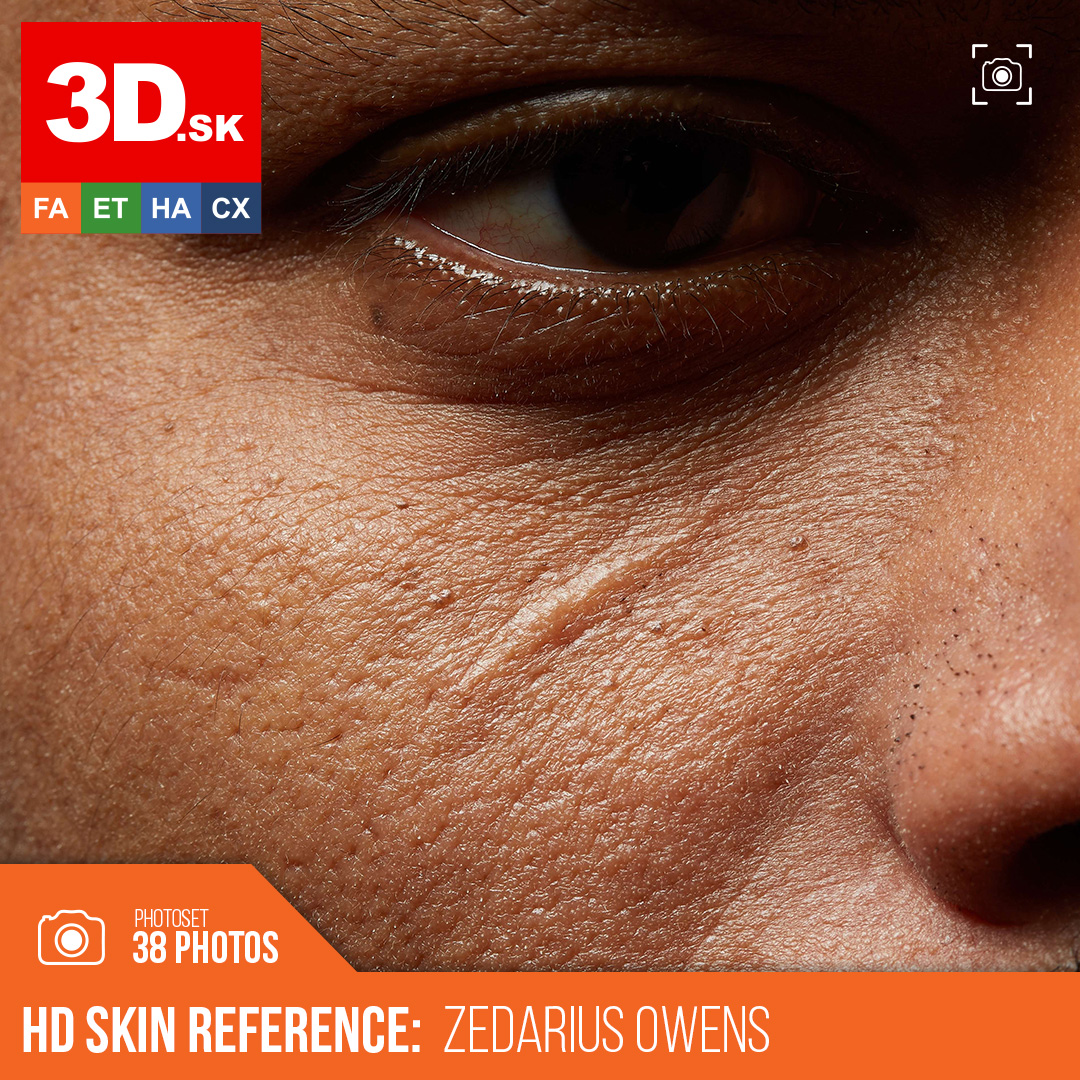





See more on our website:












