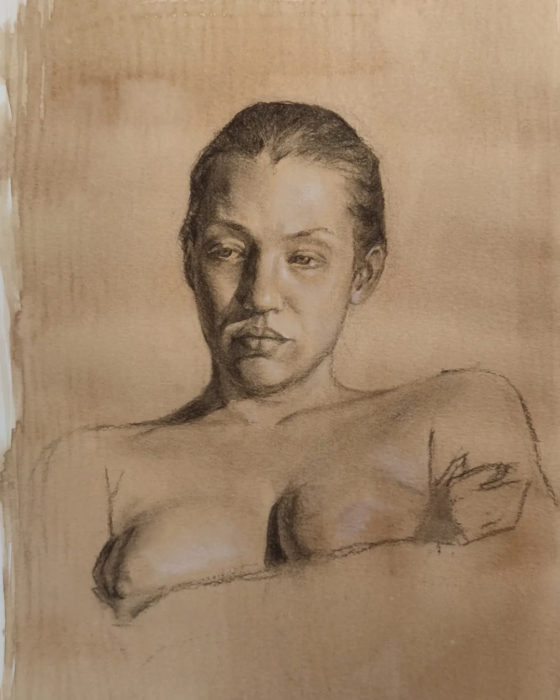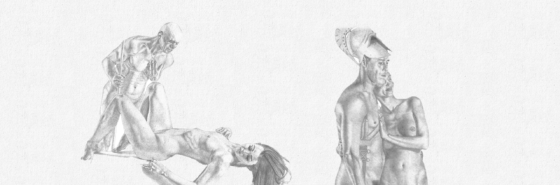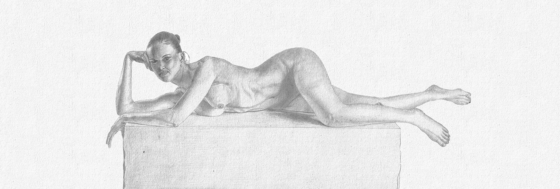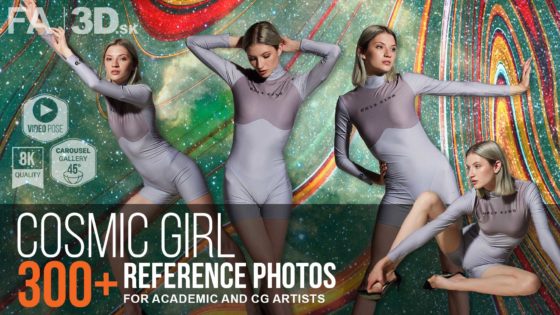How to use 3D Scans as Your Artistic Canvas
When it comes to mastering human anatomy, nothing beats studying real forms. But what if you could draw directly on a 3D model, using it as a living canvas for anatomical exploration? That’s exactly what Ryan Kingslien, a renowned artist and educator, does – leveraging 3D scans as an anatomy canvas inside 3D software to deepen his artistic understanding.

Why Use 3D Scans for Learning Anatomy?
Traditional anatomy studies rely on books, images, and live models. However, 3D scans provide a realistic, interactive approach, allowing artists to analyze anatomy from any angle. This technique bridges the gap between static references and full 3D understanding, making it an invaluable tool for digital sculptors, concept artists, and illustrators.
With 3D scans as a canvas, you can:
✔️ Observe real human anatomy in full detail
✔️ Draw directly on the model to reinforce muscle structures
✔️ Rotate and examine forms from any angle
✔️ Build muscle memory by tracing anatomical landmarks
Ryan Kingslien’s Approach: Drawing in 3D Software
Ryan Kingslien, an industry-leading anatomy instructor, takes learning a step further by drawing directly onto 3D scans using 3D software like ZBrush. By overlaying anatomical structures on a scanned model, he visualizes muscle flow, skeletal landmarks, and proportions with precision.
Step-by-Step: How to Use a 3D Scan as an Anatomy Canvas
Import a High-Quality 3D Scan
- Load a detailed 3D human scan into your preferred software (ZBrush, Blender, or even Photoshop with 3D layers).
Choose Your Drawing Tool
- In ZBrush, you can use Polypaint or Spotlight Projection to sketch over the model.
- In Photoshop, work with overlays on a 3D-rendered image.
Map Out Key Anatomical Landmarks
- Identify and trace bones, muscle insertions, and proportions.
- Mark essential areas like bony landmarks (clavicle, sternum, pelvis) and muscle groups.
Analyze & Sketch Muscle Flow
- Follow the natural muscle direction and how they wrap around the form.
- Experiment by overlaying different muscle layers for better depth understanding.
The Benefits of Drawing on 3D Scans
Instant Feedback: View your anatomical sketches from multiple angles.
Better Retention: Reinforce what you learn by actively drawing, not just observing.
Versatile Study Approach: Switch between drawing, sculpting, and analyzing in one workflow.
By applying Ryan Kingslien’s drawing techniques on 3D scans, artists can bridge the gap between traditional study and digital sculpting, making anatomy more interactive and easier to grasp.
Try it now
Want to give it a try? Grab a high-resolution 3D scan, load it into your favorite software, and start sketching anatomy like never before!

Check out also Ryan Kingslien’s artworks on his Instagram or web site profile and support him by like and follow.
NEW & BEST SELLERS



Join our community & Get inspired by TOP artists:
Explore DRAWINGS by Artists of the day