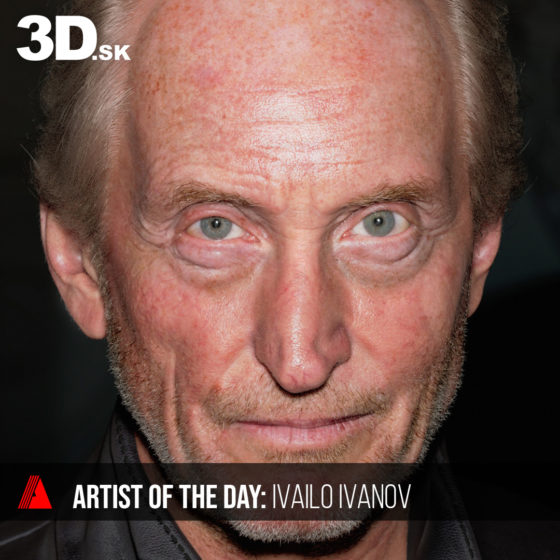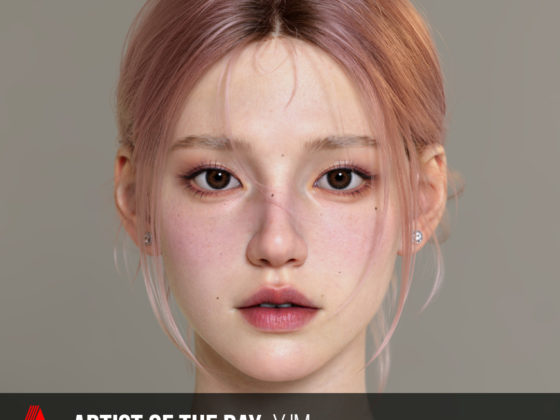Master the art of decimation in ZBrush
Discover how Totenn effectively reduces polygon count with a Decimation feature in Maxon Zbrush. Don’t miss out on liking his incredible creations and following his ArtStation profile. Thank you for sharing this Quick Tip with us.
What really helps me a lot: Decimation, my models used to have 100-400 million polygons but when I started to decimate every object when I felt happy with the result, I started to go down to 20-50 millions..
— TOTENN
Decimation Master simplifies the process of lowering your model’s polygon count and file size as well while preserving all the detailed sculpting. It’s one of the quickest methods out there for optimizing your high-polygon models from ZBrush, making it easier to export them to various other 3D software. See Zbrush Documentation
Main features
- High quality optimization with accuracy details.
- Two different optimizations for a better control of the result.
- Optimization based on the polypainting information
- Support of Masks for details protection.
- Border protections.
- Support of the symmetry and partial symmetry.
- Optimization of your UVs for exporting models for 3D Color printing
- Presets for single click pre-process and decimation
File size management
Significantly decrease your file size following the steps in the ZBrush Decimation Master tutorial by David Bittorf
Decimate with polygroups
Learn more about Decimation in short video by Maxon Zbrush #AskZbrush “Is there a way to Decimate my model and keep the Polygroups?” Video covers a workflow using Unweld Groups Border and Decimation Master to retain Polygroups when decimating.
Most popular RAW HEAD 3D SCANS

BSHARA HENRY

ISHIKAWA SAYOKO

DIMETRICE MOSS

QWANTEZ DANIEL

KAGA SUMI

ISLA COLE
GET INSPIRED WITH TOP ARTISTS